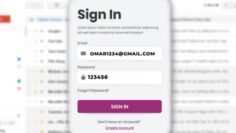How to Secure Your Files on Cloud Storage Services
How to Secure Your Files on Cloud Storage Services
Cloud storage has become an essential tool for managing personal and professional data. With services like Google Drive, Dropbox, and OneDrive offering easy access to files from anywhere, it’s no wonder so many people rely on them to store documents, photos, and other important files. However, not all cloud storage services are created equal when it comes to security. Without the proper precautions, your files could be at risk of unauthorized access, theft, or loss.
In this article, we’ll walk you through essential tips to ensure your files are safe in the cloud and show you how to protect your data with strong security measures.
The Convenience and Risks of Cloud Storage
The primary appeal of cloud storage is its convenience. You can store and access your files from virtually anywhere with an internet connection, without worrying about carrying physical storage devices. Whether you’re working on a project, sharing files with colleagues, or backing up personal memories, cloud services make it easy to organize your data and free up space on your devices.
However, cloud storage isn’t without risks. Many cloud storage providers offer free plans, but these often come with limited features and potential security vulnerabilities. It’s important to understand the risks involved in storing sensitive data on the cloud and take necessary steps to secure your files.
Essential Steps to Secure Your Cloud Storage
Here are several key actions you can take to secure your cloud storage and protect your files from unauthorized access:
1. Choose a Secure Cloud Service
Not all cloud storage services are created equal. When selecting a provider, look for one that prioritizes security. Some of the top-rated services include:
Google Drive: Offers strong encryption for data at rest and in transit.
Dropbox: Provides two-factor authentication (2FA) and strong encryption protocols.
OneDrive: Features AES 256-bit encryption and comprehensive security measures.
Free services may not always offer robust security features. Before uploading sensitive information, ensure the service has end-to-end encryption and uses a strong encryption standard like AES-256.
2. Use Strong Passwords
A strong password is your first line of defense when securing your cloud account. Avoid using simple passwords such as your name, birthdate, or common phrases. Instead, create a complex password that includes a combination of uppercase and lowercase letters, numbers, and special characters.
Here are some tips for creating strong passwords:
Use at least 12 characters.
Avoid using easily guessable information.
Consider using a password manager to generate and store complex passwords securely.
A strong password significantly reduces the likelihood of your cloud account being compromised by hackers.
3. Enable Two-Factor Authentication (2FA)
Two-factor authentication (2FA) provides an extra layer of protection for your cloud account. With 2FA enabled, even if someone obtains your password, they won’t be able to access your account without a second piece of information (like a verification code sent to your phone).
Most major cloud storage providers, including Google Drive, Dropbox, and OneDrive, offer two-factor authentication. Always enable 2FA to protect your account from unauthorized access.
4. Avoid Storing Sensitive Information on Free Services
While free cloud storage services are appealing, they often come with limited security features and lack advanced encryption options. Avoid storing highly sensitive information—such as financial records, medical data, or personal identification documents—on free cloud storage services unless they offer end-to-end encryption and comprehensive security protocols.
If you need to store sensitive data, it’s best to opt for a premium service that offers robust security features, including encryption, two-factor authentication, and secure data centers.
5. Regularly Monitor Account Activity
Another important measure to secure your cloud storage is to regularly monitor your account activity. Many cloud storage providers offer tools that allow you to see who has accessed your files and when. Review your account activity regularly to ensure there are no suspicious logins or changes to your files.
If you notice any unusual activity, such as unauthorized access from unfamiliar devices or locations, change your password immediately and enable two-factor authentication if you haven’t done so already.
Additional Tips for Cloud Storage Security
Encrypt Sensitive Files: Even if your cloud storage service encrypts data, you can add an extra layer of security by encrypting sensitive files yourself before uploading them. Use encryption tools like VeraCrypt to ensure your files are safe.
Backup Your Data: While cloud storage is reliable, it’s always a good idea to have an additional backup of important files. Use an external hard drive or another secure cloud service to store backups of critical documents.
Avoid Sharing Files Publicly: Be cautious about who you share files with. Many cloud storage services allow you to share files through a link. Ensure you only share links with trusted individuals, and consider using password protection on shared files for added security.
Conclusion
Cloud storage offers convenience, but with it comes the responsibility of securing your personal data. By choosing a reputable provider, using strong passwords, enabling two-factor authentication, and being cautious about what you store and share, you can significantly reduce the risk of your files being compromised.
Remember, not all cloud storage services offer the same level of security. Always prioritize data encryption and secure access options when selecting a cloud service. By following these simple steps, you can ensure that your files are safe, and your data remains under your control.
.png)