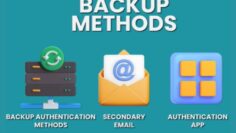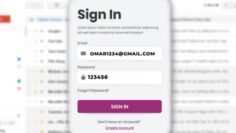Don’t Get Fooled: How to Spot and Avoid Phishing Checkout Pages
How to Spot and Avoid Phishing Checkout Pages
Online shopping has become a major convenience in today’s digital age, but with the rise of e-commerce comes an increase in phishing attacks. Phishing websites are designed to look like legitimate online stores to trick you into revealing sensitive personal information, such as credit card numbers, login credentials, or other financial details. It’s important to recognize the signs of a phishing website to avoid falling victim to scams.
In this article, we’ll show you how to spot a phishing checkout page and protect your personal information when shopping online.
What Is a Phishing Website?
Phishing websites are malicious sites that are designed to mimic real websites, often to steal your personal information. These sites may appear in search results, social media ads, or even email links, leading you to believe you’re browsing a legitimate online store. Once you enter sensitive details, such as credit card information or passwords, the attackers gain access to your accounts and can use the information for fraudulent activities.
Phishing websites are often very convincing, with similar logos, layout, and design to the real ones. However, they often contain small red flags that give them away.
How to Recognize a Phishing Checkout Page
1. Check the URL for Inconsistencies
One of the most common signs of a phishing website is an inconsistent URL. Real websites typically have secure URLs that start with “https://” and a valid domain name. Phishing websites often use URLs that look very similar to legitimate ones, but they may contain subtle differences like:
-
Misspelled words in the domain name (e.g., “amazzon.com” instead of “amazon.com”).
-
Extra characters or numbers that don’t belong.
-
Use of HTTP instead of HTTPS (which lacks encryption and is not secure).
Before entering any payment information, always double-check the URL to ensure it’s correct and starts with “https://” for a secure connection.
2. Look for Small Inconsistencies in the Site’s Design
Phishing sites often try to replicate the look of a legitimate store, but they can still have small design flaws. These can include:
-
Poor-quality images or mismatched fonts.
-
Missing logos or slightly off-brand design.
-
Unusual or broken links that don’t work as expected.
If something feels “off” about the site’s appearance, take extra caution before proceeding to the checkout page.
3. Watch for Suspicious Ads or Pop-Ups
Many phishing sites promote their fake stores via social media ads, search results, or even pop-ups on other websites. If you see an ad or pop-up that seems too good to be true (e.g., offers of huge discounts or free products), it could be a phishing attempt.
Never click on suspicious ads. Instead, type the website URL directly into your browser or use trusted platforms like Google or verified e-commerce apps to make your purchases.
4. Review the Payment Process
Another sign of phishing is an unusual or insecure payment process. Phishing sites often ask for your credit card information through unsecure methods, such as unsecured forms, and may not provide clear indications of secure encryption during the checkout process.
Make sure you see indicators like a padlock icon in the browser’s address bar, and check that the site is using reliable payment processors such as PayPal, Stripe, or trusted credit card networks. Avoid entering your payment details if the site does not seem secure.
Tips to Stay Safe When Shopping Online
1. Always Type the URL Directly
As tempting as it may be to click on ads or search results, always type the website URL directly into your browser if you’re looking to make a purchase. If you’re visiting an online store for the first time, make sure it’s one that you know and trust.
2. Use Trusted Platforms
Stick to well-known and trusted platforms when making purchases. Websites like Amazon, eBay, and major retailers have strong security measures in place to protect your personal and financial information. If you’re unfamiliar with an online store, research it thoroughly before entering any sensitive information.
3. Enable Fraud Protection on Your Payment Methods
Many banks and credit card companies offer fraud protection for online purchases. Enable these protections whenever possible to provide an extra layer of security when shopping on unfamiliar sites.
4. Stay Updated on Phishing Techniques
Phishing websites and scams are constantly evolving. Stay informed about the latest phishing tactics and be on the lookout for suspicious activities. Subscribe to newsletters or use cybersecurity tools that keep you updated on the latest threats.
Conclusion
Phishing websites can be incredibly convincing, but by following the tips above, you can reduce your risk of falling victim to online fraud. Always be cautious when entering personal information on e-commerce websites. Look for inconsistencies in URLs, design, and payment methods, and only shop on trusted platforms that offer secure payment options.
By staying vigilant and following best practices for online shopping security, you can protect your personal and financial information from phishing attacks.
.png)