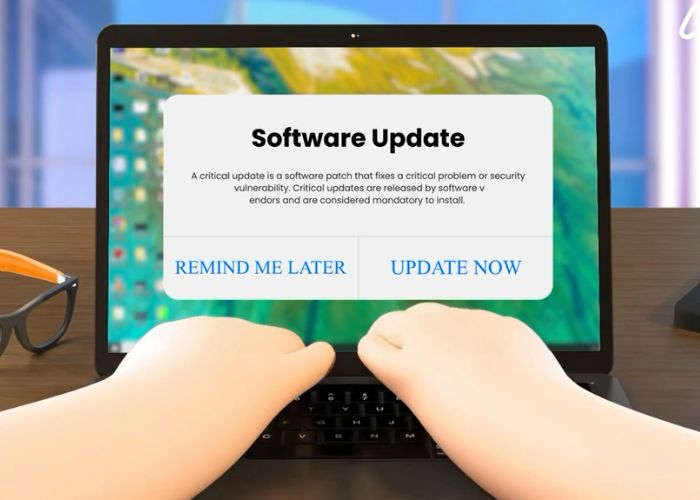Beware of Fake Software Updates – A Hidden Cyber Threat!
Hackers are constantly finding new ways to infiltrate systems, and fake software updates have become one of their most deceptive tactics. A pop-up appears on your screen, urging you to install an update for your browser, media player, or security software. But instead of improving security, clicking “Update” could install ransomware, spyware, or other malware that steals your data or locks your files.
🔍 How to Spot Fake Updates:
🚨 Unexpected Pop-Ups – If a software update suddenly appears in your browser, be cautious. Legitimate updates usually come from within the software itself.
🚫 Typos and Poor Design – Fake update messages often contain spelling mistakes, low-quality logos, or unusual wording.
🔗 Suspicious Links – Never click on update links from unknown emails or websites. Official software updates don’t come via random ads or emails.
🔒 How to Stay Protected:
✅ Download from Official Sources – Always update software directly from the vendor’s website or built-in update feature.
🔄 Enable Automatic Updates – Keep your operating system and software up to date through trusted settings.
🛡 Use Reliable Security Software – A strong endpoint protection solution can detect and block malicious update attempts.
🎓 Educate Your Team – Cyber awareness is key. Train employees to recognize fake updates and avoid falling for scams.
Clicking the wrong “Update” button can have devastating consequences. Stay vigilant, verify every update, and protect your business from cyber threats!
.png)